I received this complimentary product through the Homeschool Review Crew.
Math is one of the main, core subjects in our homeschool routine. Teaching Textbooks is a math curriculum that has been around for some time now and is one we have used in recent years. I was happy to give their brand new Teaching Textbooks Math 4.0 version of Geometry a try with our high schooler.

What is Teaching Textbooks 4.0?
Teaching Textbooks was first available several years ago as a home-based math curriculum that used video lessons, workbooks or worksheets and involvement from parent-teacher. It has been used by many homeschooling families around the world ever since. The newest 4.0 version is an entirely digital, comprehensive math program covering grades 3 all the way through pre-calculus.
When purchasing, you receive a one-year subscription for the level you choose in the form of an app. It can be used on a variety of devices – your android or iphone and tablets. It works on Windows as well as MAC desktop or laptop computers. Along with the twelve month subscription, you’ll be given the option to pause the program for up to 3 months. So if life gets chaotic, or you take a vacation break, you can put math lessons on hold without being penalized.
The 4.0 edition is a fully mobile version. The content is all updated, so lessons include excellent sound and clear graphics and an all around positive technical experience.
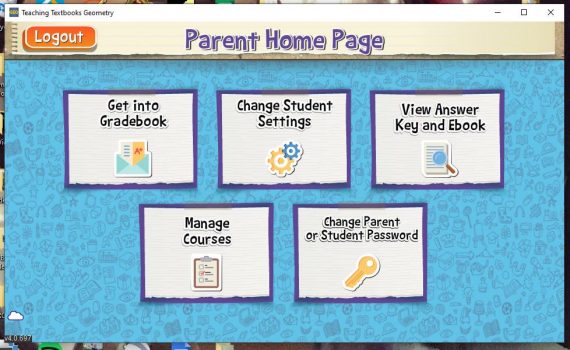
There is are separate dashboards for the student and the parent. The parent’s home page is where you can manage your student’s settings and lessons. You can access the gradebook and view the answer key.
There is a grade book which calculates scores and keeps an ongoing record of students progress and performance. As the instructor, you can customize the course for your student and even send daily assignments via email. to parents. The student can view their gradebook to see how they are progressing. A feature I was happy about was the life-time access to the gradebook. That will be nice when finalizing transcripts!

While students may still choose to use old-fashioned paper and pencil methods of working out problems, they now have a new scratchpad feature built in so students can work through each problem right on the device they are using.
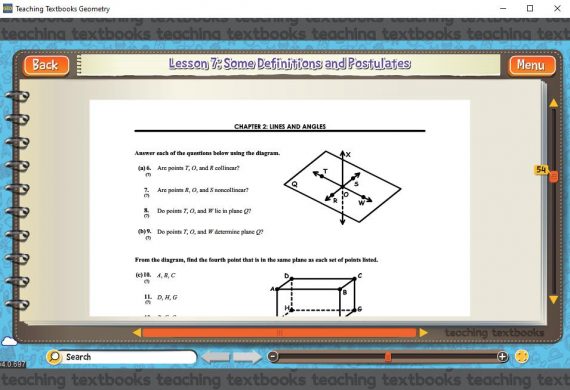
For students who are motivated by rewards and such, there are colorful backgrounds, creative characters, and additional prizes to make the program more enticing and fun.
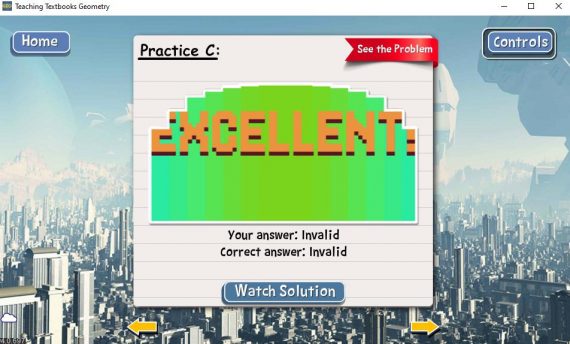
For those who would like to reference the lessons in a textbook format, there is a 600+ ebook included. This can be accessed through the app where you can scroll to the preferred lesson, highlight important sections, etc.
How We Are Using Teaching Textbooks:
My son has a full schedule with his high school courses, part time work and pursuing other interests. We have chosen to stick to the basics and leave the extra stuff on the side.
Noah logs in begins the next lesson straight away on the laptop. He listens to the lecture, answers the questions and responds as needed. If he gets the correct answer he moves quickly to the next question. If he gets it wrong, he reviews the explanation and moves on.
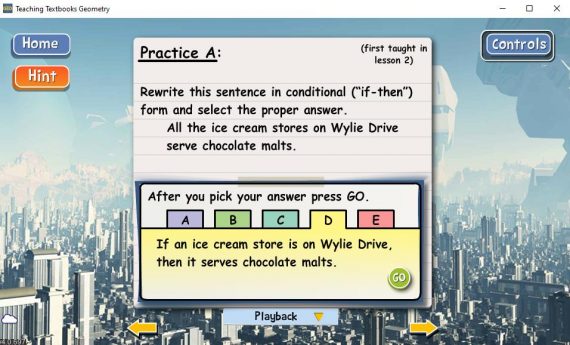
The lessons take 30 minutes on average at this point. Our goal is to get through 5 lessons a week. I am available if he has any questions, but so far the material and resources provided have given him everything he needs.
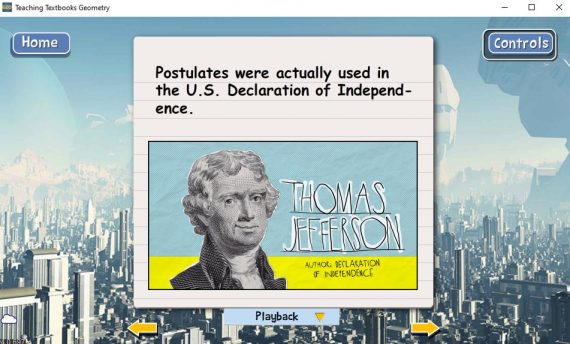
One helpful feature has been the notation about when the concept was first taught (upper right hand corner of screen.) Another is the playback button under the lesson/question. If he gets distracted or begins daydreaming, he can replay the question.
I have set things so my student needs to complete a lesson before moving on to the next. He does get the chance to retry when he answers incorrectly or needs to redo things – I like this aspect because it helps with our goal of mastery. There are hints and second chances to assist the student. These can be turned on or off through the parent’s section.
What do We Think?
Having a math program that is self-guided, provides lecture and examples, and does the grading for me frees up time in my day for other subjects or tasks that need my attention. I love this aspect!
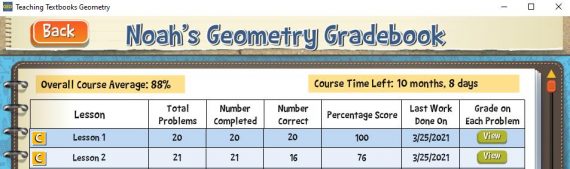
My high schoolers do much of their work independently, so Noah’s preference is to read and process on his own, rather than sit through all the oral lectures. The visual presentations have been helpful, though, so a combination of both is actually pretty effective. He is finding that slowing down a little and paying attention means he’s making fewer mistakes.
This math curriculum can be used by anyone anywhere who has internet access. That makes it perfect for missionaries, military families, those who have challenging situations with health or scheduling. They do offer a Large Family Discount for families with 4-8 children (wish I knew about this years ago!) and a Free Trial of the first 15 lessons for all levels. With their offer a 30-day money back guarantee, there is no reason NOT to try!
We will be completing the Teaching Textbooks 4.0 Geometry course over the next few months before deciding if we will continue on to the next level or returning to our previous publisher. I really like what I see so far!
FACEBOOK TWITTER INSTAGRAM YOUTUBE

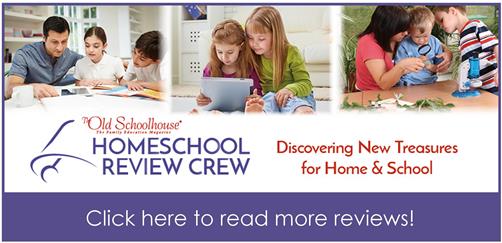
Leave a Reply